[Updated 2023-11-12 for farming experience and PoE splitter]
[Updated 2023-11-22 for Pi 5 4GB plot time and case experience]
I was on the waitlist for Raspberry Pi 5 8GB at my local computer shop, Central Computer. I had to go in to get a cooler for a new machine I am going to be building this month, and at the checkout I asked if they had any Pi 5 boards left, thinking I’d play with a 4GB board if they had any left.
“We’ve got 4GB and 8GB, which would you like?”
Well, of course, 8GB.
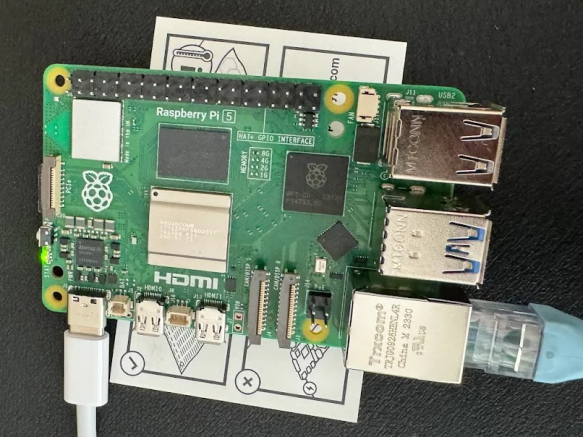
I already had a couple of cases coming from Amazon in preparation, and a 5V4A PSU (the 5V5A one for full power with the new Pi is already hard to come by), and a fresh MicroSD card from my last visit to Central, so I was ready to go.
I was planning to wait a while at first, but someone on one of the Chia Discords asked about Pi5 for Chia, I took the challenge on.
Components used in this project:
Raspberry Pi 5 from Central Computer, $78.79 with preferred customer discount in person.
Cases:
- GeeekPi Aluminum Case with fan, currently $18.99 (not used yet, see below)
- GeeekPi ICE Tower Cooler with plastic base, currently $15.99 at Amazon (in use now on the 8GB board)
- iUniker metal case with active cooler, currently $22.99 at Amazon (in use now on the 4GB board)
Power adapter: Smraza 5V 4A with switch, currently $11.25 (but see below)
Boot media: Samsung PRO Endurance 32GB MicroSDHC UHS-1 (new version $14.84; I got the older black and red bar version)
SSDs:
- aigo 1TB USB 3.2 Gen 2×2 SSD, $59.99
- I already had a Samsung 1TB T5 from years ago, currently obscenely priced on Amazon because it’s older. Get the T7 Shield or something like it for under $100 instead.
- The Crucial X6 ($65 for 1TB) has been tempting me, although the Crucial X8 1TB ($60) is cheaper and faster.
If you buy through these Amazon affiliate links, I get a small commission at no extra cost to you. Some of these items came through the Amazon Vine program at no up front cost to me, but none of these recommendations are solicited or endorsed by Amazon or the manufacturer. They’re just what I’ve personally used, and the feedback is genuine from my own recent personal experience.
Hardware observations:
You can find all the new hardware details on the announcement post at RaspberryPi.com. I’ll cover a couple of things I noticed or endured in the bringup.
Power is different on Pi 5
The power situation for the Pi5 is different, and they recommend a 27 watt adapter for full power to the USB ports among other things. There’s also a way to override the 0.6A current limit if you’re not going to exceed the total power envelope. I haven’t tried that yet.
I found that a tiny Ravpower/Vava USB SSD wasn’t consistently working, nor was a larger Aigo 1TB SSD, with 5V3A or even 5V4A. I ended up going with a powered USB hub instead, but if you can get the official 27W adapter, I’d recommend it. A PoE hat is coming next year, or you could get a 5V4A PoE splitter (I have one coming soon).
And also power-related, the Pi5 has a hardware power button on the side. You can see it above next to the power LED, near the USB-C power input port. This was pretty convenient.
The hottest single board computer of the year
As I hinted above, the initial workload here was Chia, in particular Chia plotting. This is a compute-intensive process that also uses a fair bit of disk i/o. Creating 60-102GB data files based on heavy calculations will warm any computer up, and on Pi 5 I saw temps coming up to almost 90C–even with the basic Pi heatsinks installed.
 The night my cases came in, the Pi actually shut itself down overnight, so in the morning I installed the ICE Tower cooler.
The night my cases came in, the Pi actually shut itself down overnight, so in the morning I installed the ICE Tower cooler.

Raspberry Pi 5 with the GeeekPi ICE tower cooler and an assortment of cable connections
With the cooler in place, temps came down dramatically. During plotting I rarely if ever saw more than 50C on the sensors output, and it’s been running for over 12 hours without a hiccup as of this writing.

I have an active cooler coming in soon, and may try it out as well, but if you don’t need enclosure for your Pi, the ICE Tower is a pretty cool device.
Software considerations:
The Raspberry Pi Imager from Raspberry Pi is a good way to get supported software onto a card for your Pi. I almost always use Ubuntu Server, and the 1.7.x version I had been running had 22.04 LTS available. However, it did not advertise support for Pi 5, so the pi would stop at boot and wait for valid OS or a boot setting to be changed.
Instead of overriding that setting, I updated to Imager 1.8.1 and it offered me Ubuntu 23.10. And the newest Ubuntu release was quite functional. The new Imager also lets you set things like wifi settings, username and password, and a few other things in the installed image, so you don’t have to go in and replace the ‘ubuntu’ account and so forth.
For testing I grabbed the latest version of the Gigahorse cpu plotter from madmax43v3r, and installed the ocl-icd-libopencl1 package from the Ubuntu repo.
Getting the plotter warmed up (Updated 2023-11-22)
Spoiler:
- Pi 5 8GB with Aigu SSD, 332 minutes average
- Pi 5 8GB with Samsung T5 SSD, 303 minutes
- Pi 5 4GB with Ravpower SSD, 601 minutes
- Pi 5 4GB with Samsung T5 SSD, coming soon
I managed to get three C5 compressed plots made before the thermal issues kicked in. These plots, using the Aigu 1TB SSD, came in at 346, 331, and 319 minutes, or about 5.35 hours on average. Not great, of course, but the 8GB Pi 4b took 17.1 hours on a good USB SSD, and the Orange Pi 5b 16GB took about 4 hours. So Pi 5 beats them both.
The SSDs were quirky although I don’t know how much was power, how much was cooling, and how much was the actual SSD. By the time I got the ICE Tower installed, I’d replaced the Aigo with a Samsung T5 1TB drive, and it did even better than the Aigu.The first two plots have come out at about 303 minutes, around 7% faster.
During a break in plotting, I ran the ProofOfSpace test to see how much this machine could handle in terms of farming compressed plots without a GPU to speak of. It looks like it can handle 700TB currently, and around 350TB after the filter size changes next year. So with some judicious USB management and/or a HBA on a PCIe drop cable, you could run a respectable farm with the Pi 5 without much tuning.
Right before Thanksgiving I got the 4GB Pi 5 cased up and plotting. With the official active cooler in the iUniker case mentioned, I got just over 601 minutes, or almost twice the length for the 8GB. Alas, I mixed up my temp space and could only complete one plot. I’m re-testing with more space so I can even out the memory usage over 3 plots.
Not all cooling is cool enough (Updated 2023-11-22)
I really like the aluminum heatsink cases from S2Pi/GeeekPi, but spoiler: they’re not that great at cooling.
The Pi 5 plotting C5 with Gigahorse without a heatsink or fan brought the board temp up to almost 90C. That’s hot, but too hot.
When I installed the Ice Tower mentioned above, I got back into the 40-52C range, which I feel more comfortable with.
After acquiring the 4GB board, I put the aluminum heatsink case on, and alas, it plotted around 85C. I didn’t have any thermal shutdowns, but I didn’t push it.

If you’re using the Pi 5 for farming, it’ll probably be fine, but for any CPU-intensive work (including plotting), you’ll want more cooling.
I switched it back into the iUniker case mentioned above, and shown below, with the official Raspberry Pi active cooler, and I’m seeing mostly low 40s with occasional peaks of 50-52C. The active cooler seems noisier than the Ice Tower, but it offers more enclosure protection (i.e. any at all).

Farming with the Pi 5 – it works! (New as of 2023-11-12)
As I mentioned in a previous revision, I had four Seagate Backup Plus Hub 8TB drives that had stopped working. After testing multiple power cords, USB cables, and even host computers, I shucked all four and installed them in a Terrramaster D5-300C that I’ve had for a while. The Terramaster is suboptimal for remote use, as when it loses power, it has to be manually powered up. But it’ll do for now.
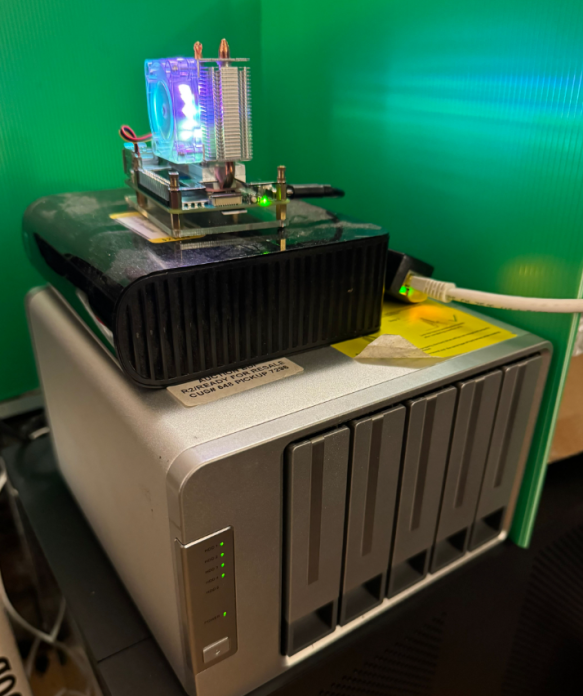
Pi 5 with the ICE Tower cooler, connected to PoE splitter, sitting on the Terramaster SATA enclosure. The old WD external drive is just used to keep the Pi mount screws from touching the drive case.
I also took advantage of the timing to replace the 5V4A AC-DC adapter with a $15 5A4V Power over Ethernet splitter, since the Pi itself will be directly connected to a Meraki PoE switch. I would not have tried to do this with host-powered external USB without changing the USB power settings for the Pi back to 1.2A, but as the Terramaster is wall powered with a 120W AC adapter, it works without modification.
With the new drives in place, I have the Pi 5 farming with Max’s Gigahorse farmer. I’m using remote compute to my desktop with a 3060LHR 12GB GPU, and operating as harvester-only using my Lenovo M710q Tiny full node as the main farmer. In a sense it’s cheating, but I have 70 C15 plots and 302 C7 plots running pretty well (except when I bumped the power cord and shut off the Pi for a couple hours).
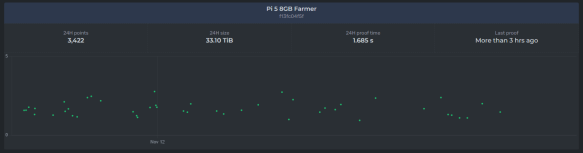
I’m farming on spacefarmers.io now, and this shows the last 24 hours. You can see when I bumped a power cord while testing other gear. It’s back now.
For what it’s worth, htop shows one of four cores intermittently busy while farming. The entire system is using less than 300 MB of RAM, and the system has no swap enabled.
Where do we go from here?
I have four Seagate Backup + Hub drives that were having issues on my main farmer, so I’ll try to get them going again, either intact, or shucked into a Terramaster USB3 enclosure. When that’s done, I should have almost 30TB to farm from the Pi for some testing. I don’t expect anything exciting from that part, but it’s the most practical use of a Raspberry Pi for Chia in the long term, so I want to get some testing going.
See previous section for the farming experience.
What are you doing with your Raspberry Pi 5 when you get it? Share in the comments, and ask any questions you have.
Also, watch the Andromedary Instinct on YouTube for some more Chia and computer building content coming soon.

Great write up, thanks for taking the time. As for plotting time would it speed things up if using multiple SSD’s?
Do you have an idea how many C5 plots it could farm?
Unfortunately RPi 5s don’t seem available in Canada yet.
LikeLike
Hi Shep, thanks for the questions.
1) I don’t think multiple SSDs will make much a difference if directly connected to the board’s USB ports. A single high quality SSD will be more than enough. When the PCIe adapter comes out, you might get a bit more juice out of the board, but I think the processor and memory will still be the bottleneck.
2) I am currently farming 70 c15 and 302 c7 on mine in an external Terramaster USB3-SATA enclosure. So I am comfortable saying at least 400, but I’m pretty sure you can go way beyond that. I am using remote compute to a 3060LHR in my desktop to GPU farm… but I think C5 or C11 would handle at least that much with CPU only.
LikeLike
These are quite impressive numbers, still amazes me how far these single boards have come!
“I am using remote compute to a 3060LHR in my desktop to GPU farm”
Would be very interesting if maybe you could dedicate an article to how that works in the future, understanding remote farming/computing…
As a side note – do LHR video cards have any other limitations in computing power other then hashing eth, does it impact compressed plots in any way?
Keep it up with the blog, much appreciated!
LikeLike
I can probably write something like that, but if you have a Windows or Linux machine with a suitable GPU (GTX 1000- series or better, Tesla P4, a few others), there’s no need to wait for me.
You just download the chia_recompute_server from Madmax’s github and run it on the machine with the GPU.
Then you set the environment variable CHIAPOS_RECOMPUTE_HOST to that GPU machine’s IP address. Might want to put it in your farmer/harvester startup script, or in your shell startup (i.e. .bashrc or .bash_aliases) so you don’t forget and lose farmability for higher compression plots).
Then start or restart the harvester.
I’m currently running two farms this way and generally against the one GPU (which is also on my daily driver desktop at home).
Local farm: Total size of plots: 128.757 TiB, 181.213 TiBe (effective)
Remote farm (over VPN): Total size of plots: 109.508 TiB, 186.164 TiBe (effective)
And as far as LHR GPUs, I don’t see any issues with them for Chia. If I didn’t already have a few from Ethereum days, I would probably have gone with Tesla P4 or even a GTX 1080 (which is in my main plotter, but I’m not using it for remote compute right now).
LikeLike
Very interesting thanks for the tip, I’ve plotted most of my ~80TiB farm with Madmax’s Windows v0.1.1 and actually still farming a bunch of OGs at corepool so looking at re-plotting to compressed.
Also got a 20TiBe starter kit at Evergreen as I wanted to support the initiative.
On the GPU side I “invested” (read: paid way too much) for a 3070Ti during the end days of Eth mining, it seems such an odd ball in ways of performance, think they were designated LHR by default. But it does seem to handle compressed plots just fine from the testing so far.
Also interesting to see the [madmax bladebit nossd] competition going on, purist in me will start with bladebit official pool efts as well as running multiple nodes at the time.
LikeLike