Chia is a great fiber supplement for your diet. But have you considered it as a supplement to your cryptocurrency mining?
Please note: While this post was originally published in April 2021, and some screenshots are outdated, it is still largely accurate and not outdated as a whole. New plotters have come out, more data is available on the Chia wiki for hardware configurations and drive options, and in general this is still a good primer.

Chia is a proof-of-space-and-time cryptocurrency, invented by Bittorrent creator Bram Cohen and inspired/designed after Satoshi Nakamoto’s original Bitcoin paper. You can read plenty of the underlying details and math around it at chia.net, but what I’ll be covering here is an introduction to how Chia works for the person making it, and how to get started with Chia.
You should read this post first, but I have hardware suggestions in another post, and both the chia.net website and chiadecentral.com have plenty of ideas as well.
There is a Frequently Ungoogled Chia Questions post available as of May 11, 2021; it will get most updates, although if anything in this post becomes totally wrong, I will fix it.
I wrote up my NUC plotter build step by step.
I also need to note that, while I appreciate all of the feedback and the record-setting number of viewers to this post, I cannot provide free consulting and rig reviews to everyone who submits a configuration. I’m happy to try to address specific questions in the comments, but general “help me get started” and “what hardware should I use” questions are answered in these posts and I won’t be able to review everyone.
First, The Caveats
Read this post, and some of the linked resources, but the best thing to do is to start with what you have on hand. A big part of the design of Chia is to use reusable components (unlike ASIC mining and even certain GPU mining, which eventually outgrows the components, which will then be less useful for any other use).
If you have a modern desktop with 8+ CPU threads, 16GB or more of RAM, at least 300GB of free SSD space and at least a few terabytes of HDD, you’re good to go.
If you don’t have anything like that, I’ll share my own configurations below, as well as some hardware lists in an accompanying post to help you find a manageable starter farm for around $1000 and another more scalable one for under $2000 (less if you start from an existing system or components) . You can also find hundreds of tested configs on the Chia subreddit and various blogs.
If you decide later to invest thousands of dollars in hard drives, SSD, big CPUs, and lots of RAM, you’ll better understand how the process works and where to put your money. Or if you’re like me and have a pile of old servers in the garage, you’ll be able to upgrade what you already have and make the most of it.
If you’re using an SSD or NVMe drive for plotting, the plotting process will wear out the SSD eventually, although it will take a lot of effort to do so. A single plot uses up to 1.8TB of writes. Check your drive specs and figure out what lifespan to expect, and don’t use your boot disk as plotting space. As examples, the 1TB Samsung SSD980 SSD is rated for 600TBW, or 333 plots (including failed ones), for $130. A Seagate Firecuda 520 1TB is rated for 1800TBW, or 1000 plots, for about $180. So spending about 50% more gets you 3x the endurance.
But be aware that the TBW rating is more of a warranty consideration, rather than a “this drive will die after X TBW” consideration. You can dig into details of how they’re rated, and you’ll find that drives will often last way beyond the TBW rating especially when used for large sequential writes or heavy read ratios (both of which apply to Chia plotting).
And don’t expect to get rich on day one. For starters, Chia transactions don’t open up until May, so you can’t do anything with your Chia until then. And it may take you days, weeks, or months to find Chia, and none of us know yet where the value of the currency will go. Calculator sites are estimating $20. Some speculative sellers are looking at a lot more than that. But today, it’s just pre-farming and getting ready for the full launch next month.
High-level Overview of Chia Farming
Most cryptocurrencies are mined, but Chia’s process is called farming. I may accidentally use the ‘mining’ term interchangeably, but in the documentation you’ll see Chia farming, plotting, harvesting, and so forth, following the crop analogy.
There will be three basic steps in creating Chia.
- Install the Chia software and create a wallet/keys
- Plot one or more plots of Chia space, which will be used as the basis for farming. This uses high speed storage, temporarily.
- Farm against the plotted plots of Chia space. This uses cheap, low-speed storage, permanently.
- Bonus step – you have no control over this (it happens as a function of luck and #3), but hopefully you will farm successfully and find block rewards of XCH, the Chia coin. These come in blocks of 2, so your first successful match will earn you 2 XCH.
Hardware considerations
You need three functions for Chia, in addition to a supported OS (Linux or Windows probably), a network connection for your node, and the usual power/space/cooling:
- CPU threads and RAM. You need a minimum of 2 threads and 4GB of RAM to create a single plot. You will not want to use all threads or RAM, or the rest of the OS will be sluggish, so if (for example) you have 6 cores, 12 threads, and 24GB of RAM, you should run no more than 5 plots in parallel, not 6 (which would use up all your resources).
- High performance storage for creating plots (about 300GB of temporary space per parallel plot)
You will generally plot on high performance storage. NVMe is popular for this, but SAS disks can be used with fair performance, and even your desktop 7200rpm SATA drive will function, albeit more slowly.
While a k32 plot only requires 256GB (238.3GiB) of temporary space since the release of Chia 1.0.4, a single plot will use 1.6-1.8 TB of writes, which you should take into account when planning SSD storage. more on this later. - Low performance storage for storing and farming plots (about 108GB of permanent space per plot)
This should be the largest cheapest storage you can find. A home grade NAS (such as an older Synology or QNAP) or even an external drive enclosure (like Drobo or Orico or Syba) with large 5400rpm or 7200rpm drives is good, or a few large internal SATA or external USB 3.0 drives on your plotting machine are acceptable as well. Since you are writing sequentially once and reading a lot, RAID5, RAID6, SHR with Synology, or ZFS are viable options.
Plots will be stored for a long time (they are expected to be valid for 10 years), so you will probably keep adding storage as you grow your farm.
There are a lot of other considerations, especially in matching up threads, RAM, and high perf storage to make the most of a single machine. you should read some of the Reddit (r/chia) and chia.net posts as well as chiadecentral.com to get a better grasp on this. But for now, 2 CPU threads, 4GB of RAM, 300GB of high performance storage, and 1TB of slow storage (can be the same if you have nothing else) is enough to get started with two plots a day.
Setting up your Chia node
Note: Screenshots were taken from current software in 2021. As of mid-2023, the GUI has changed a fair bit but most of the details are still applicable and you can find them relatively easily in newer software.
You can plot and farm on a very basic PC, just as you can mine Ethereum on a very basic GPU. However, you will want to consider some aspects of the plotting process, as well as long-term farming storage, if you plan to hope to make some XCH out of this.
You can do this on Windows, Linux, or both in parallel. I will discuss the Windows version for the most part, but I’m plotting and farming on Ubuntu 20 and Windows 10. And most of this can be accomplished from commandline on either platform, or through a third party Python application called plotman on Linux or a beta port to Windows.
The Chia software is a small bundle you download from chia.net’s front page. It’s been updated about 8 times in the month I’ve been farming, so you will want to check often or follow reddit.com/r/chia or other forums of your choice. Some updates are bug fixes, others increase the efficiency of the processes (like reducing temp space or plot size by 20% or more).
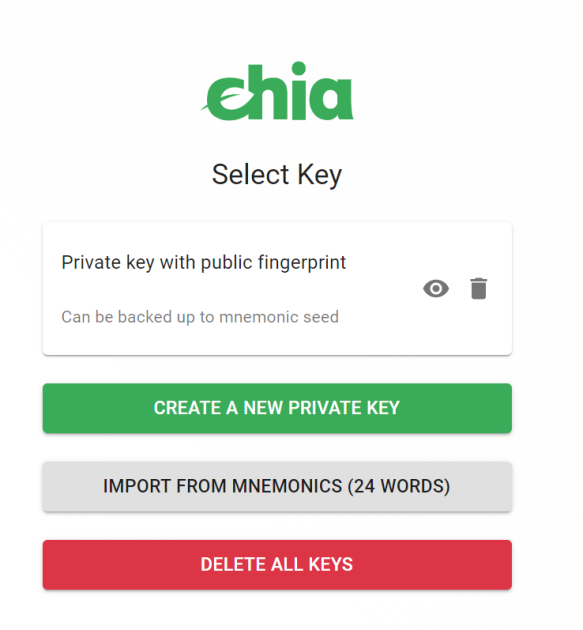
Install it, create a wallet and keys, and make sure it starts up. The first time, you won’t see the “Private key with public fingerprint,” so you’ll choose “Create a new private key.” Store your 24 word mnemonic somewhere secure and offline. You’ll use it to install on other machines, or to recover if you lose your wallet on this computer.
Your chia node will not be able to farm until it has synced the blockchain. This will take a day or two (as of original writing in late April 2021; as of May 5, 2021, expect two days).

The above screenshot is from a system I installed chia on about 20 hours earlier.
Plotting your first plot
Plots are the ground you try to grow Chia coins from, more or less, so without them, Chia is not useful to you.
In the GUI for Chia, you’ll see a Farm link and a Plots link.
Farm shows what you already have to work with, and what you’ve earned.

Here you see that the system I’m screenshotting from has 13 plots, for a total of 1.287TiB, and I have earned 4 XCH in the time I’ve been plotting. When you first install the software, you will not see any XCH or plots, and probably no Estimated Time To Win. And given the luck of farming, that 5 months is an estimate, not a minimum or a guarantee. Some people have found Chia (“Win”) with 2-3 plots, and others have hundreds of plots and no Chia. I found mine before I hit 100 plots, for what it’s worth.
Since you have no plots, or you want more, you’ll go to the Plots link.

Here you see that I am running six plots now, and have others that are farming. You You won’t have those at the moment, so we’ll start our first plot. 
As you are getting started, you can leave the defaults alone. In about 6 years you’ll want to increase the plot size, but for now, leave it there.
Make your first plot with the default settings. If you’re on a computer with close quarters, you can later do multiple plots in the queue, making one after another. After your first plot or two, you can go into parallel plotting, using the math above to make sure you don’t overrun your resources.
After you’re comfortable with single plots, you can consider increasing the advanced option settings. Currently the advice in the Chia world is that more than 7GB of RAM is a waste (per plot), and there’s some debate on increasing threads. Certain parts of the process use one or the other more, and I have designs for three plot levels depending on your resources.
Scroll down to set your storage locations.

Your temporary directory is the fast high-throughput storage. Lots of people are using NVMe storage, and others use enterprise SSD, PCIe card flash storage (think Fusion-io type storage), or even hard drives.
As noted above, you need about 300GB of space, and about 1.6-1.8 TB will be written for each plot.
You can stripe this storage. 4x 512GB SSD striped will give you about 1.8TB (or 6 plots in parallel without offset) whereas 4 individual 512GB SSDs will give you about 480GB each, or 4 plots in parallel.
Your final directory is the huge slow storage. You need 100GB of space per plot, and these pile up, so 100 plots will be about 10TB.
My Chia hardware experiences
When I started out, I was using a 6 core, 12 thread Ryzen 5 3600 on my desktop, with 64GB of RAM, a 512GB USB 3.1 external SSD from RAVpower, and an 8TB USB 3.0 external HDD. This let me do one plot at a time and hold about 75. I later upgraded to a PNY CS2130 2TB internal NVMe SSD, and started moving the plots to my Synology NAS or another node with more disks. This let me do up to 6 parallel plots (although that ate all my CPU threads).
I usually plan for 12 hours per plot (or set of parallel plots). Some people have tuned their plots to under 4 hours, and some take a day or more.
When I figured out what was going on, and realized I had a spare workstation in the garage with lots of resources (28 cores, 56 threads, 64GB RAM, and 1TB across four NVMe drives), I set that machine up–some of you may remember the Dell Precision T7910 I described here three years ago. I later upgraded to 4TB of NVMe and replaced the 6TB of internal SATA with four 8TB internal SAS drives for a total of 30TB internal space.
My third Chia project machine was a T5810 with a 6 core 12 thread E5-1650 v3 processor and 32GB of RAM. It also has an external SAS HBA connecting to some SAS arrays that I’m still trying to optimize.
At some point I will be merging the T5810’s functionality with the T7910, so I can get the beefy external storage and the mountain of CPU threads.
You may be considering power draw for this equipment. The circuit that has the T5810, the T7910, a 15″ LCD monitor, and two 24-drive 2.5″ SAS arrays is currently using around 820 watts. I believe about half of that is the SAS arrays, so if you stick with internal storage, you’ll be way under that. The original Ryzen desktop is around 210 watts.
Starter hardware configurations
If you can’t start with what you already have, you can build a very viable system for around $1000. Since it’s not very specialized, you can reuse it for something else (a desktop, another software project, a VMware home server, etc) when you’re done, or when you outgrow it.
Since this post is getting long, I’ve put the hardware notes in another post. Check it out here: https://rsts11.com/2021/04/27/chia-hardware-starting-points/
And since a few people have asked, you can do Chia farming and GPU mining on the same machine. However, I don’t recommend it. If you have to restart your machine (OS or driver updates, hardware issues, etc), you may lose up to 12 hours of plot building work, and as far as I know, an interrupted plot just needs to be deleted and started over. But if you have one machine that is your workstation, your gaming rig, and your GPU miner, go ahead and give it a shot. But plan to break it off at some point if you’re going whole hog into Chia farming.
Where do we go from here?
At this point I’m going to try to centralize my farming operations and get them onto auto-pilot. By using Plotman, I should be able to optimize my available space and let my T7910 mine like crazy.
What about you? What have you started with on the Chia farming path? Share your configs, your questions, and your bounty in the comments below. And for those of you who buy components through my links, thank you so much.
Note: I will be updating this post over time as feedback comes in. Last update: 2021-5-08 1:45am PT.
As of 2022-09-02, and 2023-06-18, a lot of the content here, while it’s dated, is still valid and useful. Especially the “start with what you have” note. I’ll have an updated version with some new hardware thoughts integrated, and a couple of short videos, in the geologically near future.

Pingback: Chia hardware starting points | rsts11 – Robert Novak on system administration
Nice article, I do have some expectations about CHIA (XCH) coin as well, first I’ll go up to about 100 K32 plots initially, and see if I can get some coins in May this year. If things turn to be promissing, I’ll buy more 32TB in HDDs (2x 16TB WD RED NAS PRO) and 2x8TB 870 QVO Samsung SATA SSDs for the temp files (high capacity nvme m2 are way too expensive), also I would like to report that AMD Threadripper 3970X is doing an excellent job mining at same time 4x K32 Plots for CHIA (2x parallels + 2xQueued ones) and ETH with 2x RTX 3090s, I extremely recommed Threadripper for this type of works, lot of I/O, very robust platform.
LikeLike
Hi Jp, thanks for the comment and the description of your configuration.
Threadripper is a great option, especially if you already have it, but for people buying new there are probably more cost-effective options. The 3970X is $2100 on Amazon at the moment, and you could do a similar core count dual Xeon for that price (full system, less storage). 🙂
There’s a spreadsheet out there with a lot of configurations and performance specs.
LikeLike
Finally an article gets it correct so many false ones circulating, AND driving fud drone people that read them. Best one so far, “Farming chia will absolutely destroy your expensive SSD”.
Well, we can smell the fud in that one.
LikeLike
I would say the usual “plotting chia will wear out your consumer-grade NVMe drive” is accurate, if not precise. It will just take a lot longer than some of the clickbait videos and blogs want you to believe. TBW ratings are a minimum, more of a warranty statement than a “your drive will cease to exist” promise.
If you can get a 3000 TBW drive for less than twice the price of a 1500, go for it. But you’ll probably get more than that out of it. If you were doing USENET news or mbox-style mailservers (yes I am that old), you’d kill it a lot faster with tiny writes and rewrites.
Bram did a thread earlier in the month about the “it will destroy your hard drives” FUD that’s going around. https://twitter.com/bramcohen/status/1393988621921701889
I still would not recommend using the cheapest SSD/NVMe you can get, at least not for a long term plotter. For getting started, almost anything will do, and one of the top 10 plotting rigs on the community spreadsheet uses a 45x NAS HDD temp space and still does pretty well.
LikeLike
Hello there,
First of all, great article!
Secondly maybe you could help me figure out why my Chia GUI suddenly closes after running without problems for like 36-40 hours.
I’m running parallel plots as following using Chia GUI:
1st plot: RAM max usage= 6750 MiB; Number of Threads = 4; Number of Buckets = 128; queue name = x1
2nd plot: RAM max usage= 6750 MiB; Number of Threads = 4; Number of Buckets = 128; queue name = y1
After these plots finish first phase I’ll start 2 more parallel plots as follows:
3rd plot: RAM max usage= 6750 MiB; Number of Threads = 4; Number of Buckets = 128; queue name = x2
4th plot: RAM max usage= 6750 MiB; Number of Threads = 4; Number of Buckets = 128; queue name = y2
Once again, after these 2 plots finish first phase I’ll start 2 more parallel plots as follows:
5th plot: RAM max usage= 6750 MiB; Number of Threads = 4; Number of Buckets = 128; queue name = x3
6th plot: RAM max usage= 6750 MiB; Number of Threads = 4; Number of Buckets = 128; queue name = y3
And in the end I queue up more plots for x1 x2 x3 y1 y2 y3 to start whenever it finishes.
I`ve managed to get around 16 plots/day in this way.
My specs are:
MB: MSI x570 gaming pro carbon wifi
RAM: 4x 8Gbs corsair vengeance pro 3600 MHz
CPU: ryzen 3600x
SSD for plotting: MP510 corsair 960 GB (named X)
Another SSD for plotting: MP510 corsair 960 GB (named Y)
And for plots storage I’m having 1×16 TB exos and 1×18 TB exos
Windows it`s running from another SSD.
Any suggestions will be greatly appreciated.
Thanks!
Daniel
LikeLike
Hi Daniel.
I don’t know why the Chia GUI restarts. Assuming you’re running the latest version of Chia (1.1.2 2021-04-25 as I write this comment), I would watch your memory usage in Task Manager->Performance.
I don’t know the memory lifespan patterns in the plot off the top of my head, but I believe it’s mostly threads that go down in use in later phases, not memory. So I’m reading that you’re committing up to 39.55GB out of 32GB and that could cause issues system-wide.
Maybe reboot and run your four plots, and periodically check the cpu and memory usage… see when the memory drops in usage.
LikeLike
Awesome article I’m want to start mining the chia also, but I have some questions and maybe you can help me out. I have an HP Z620 Workstation which can do 196GB of RAM (Probably just buy 64 Gigs right now it’s at 16), 2CPU Processor Intel(R) Xeon(R) CPU E5-2620 0 @ 2.00GHz, 2001 Mhz, 6 Core(s), 12 Logical Processor(s). I just ordered the following: 2xU.2 FF PCie 1.8TB. 5x Seagate 10TB Nas HDD. Sabrent 5 bay SATA HardDrive. I have 256 Samsung 850 for the OS and was going to use the the 2xU.2 for plotting (temp directory)? Then use the 50TB nas for the final directory. The confusing part for me is the number of plots in parallels would I configure?
LikeLike
What you need to do is look at the Hardware Considerations section for threads, RAM, and fast storage. Divide your numbers by those. The smallest number is how many you can do in parallel.
Note that your 1.8TB flash drives need to be counted separately, and added up. Each plot requires 256GB. So each 1.8TB can handle 7 plots. Smaller drives will have other math (i.e. a 256GB drive can’t handle one plot), and for 500GB/512GB drives you would want to stripe them to handle an extra plot.
You have 12 threads, 64GB RAM, 2x 1.8TB SSD. That’s max of 6, 19, and 14 respectively, so you can cleanly do 6 plots in parallel. Offset them by an hour or two (whatever your phase 1/4 time is) and you can stack another 6 since the threads can be oversubscribed.
LikeLike
Thank you for the quick response I meant to say and accidently left this out is that the system has 2xcpu so it has 2 x 6 cores 2 x 12 threads. I’m sorry for asking this but what do you mean by max 6,19, and 14? Also if you have 2×1.8TB I can raid 0 them for plotting and have 14plots parallel polts?
LikeLike
You have to look at your usable space on the SSDs. I’m just estimating here.
12 threads divided by 2 = 6
Since you have 24 threads, that number becomes 12 (24 / 2)
65536 MB of RAM divided by 3390MB (minimum) = 19
1637 GB usable per drive divided by 256 = 6 per drive * 2 = 12
3274 GB usable in a stripe divided by 256 = 12
So your numbers are actually 12, 19, and 12, and the lowest number is 12. So if you stripe the SSDs, or run two sets of 6 in parallel on each SSD, you can run 12 in parallel. Maybe give them a bit more memory (4096MB each?).
LikeLike
Thank you for your answer it makes so much sense now. I’ve been searching online and couldn’t find an actual answer. My stuff is coming in next week so I hope to start mining soon. In your opinion do you recommend windows 10 gui or should I try unbuntu mining (client or server)?
LikeLiked by 1 person
I forgot to also ask what happens when your Final Directory gets full and you have a NAS. Would you just pull those disks and get new disks? Would you then setup another computer and just have that machine dedicated for farming only since those disks are full.
LikeLike
For operating system, start with what you’re comfortable with. I use both. You’ll get slightly better performance on Ubuntu, but it may be a slower ramp-up if you’re not familiar with it. The plot files are OS-independent as are your wallet keys.
When your final directory fills up, you add more disks. You have to have your plot files on a farmer machine to have any chance of finding chia with them. With some NASes you can add external drives with USB or even expansion boxes. Or you can just get another NAS or multi-bay drive enclosure, or just use regular USB 3.x external drives.
LikeLiked by 1 person
So my first farm is going to be 4x16TB drives with a synology nas. I believe these are expandable like you said. Thank you so much for your help please email me your wallet address once I able to mine some I want to send them to you.
LikeLike
You’ve very kind, but I don’t need the donation.
If you’d like to use some of my links for Amazon and eBay (see the linked hardware post or the “support rsts11” link at the top), that would be great, and usually won’t cost you any extra.
And if you do want to spend some of your XCH when you earn them, make a donation to your local food pantry or humane society.
LikeLike
What is your experience about speed of internet ?
I mean how many gigabyte data use for months .
LikeLike
Not much at all. You’ll use a lot of data when initially syncing the blockchain for a node, and when catching up after downtime. Your plots never go to the Internet, so the only traffic is exchanging work and blockchain updates.
On my newest machine, in the past four days, I’ve used 2GB including initial syncing. In the past six hours, I’ve used 170MB with an average throughput under 100KB/sec.
My older machines have used about 4GB and and 2GB in the past week, and that may include some storage driver downloads and Windows/Ubuntu updates.
LikeLike
Pingback: Robert’s Rules for Success, or at least reduced chance of failure | rsts11 – Robert Novak on system administration
Does your farming node have to be actively connected in order to win or can you win while offline and receive XCH once turned back on and synced?
LikeLike
You can plot offline but you cannot farm offline.
If you are offline, there is no way to receive work from the network, and unless your farmer does proofs, there is no way to earn XCH.
LikeLike
Thank you for a great article!
I’m considering using my usual desktop PC: i5 – 6 threads, 8gb ram with a 1TB SSD (not the boot disk, that is 128gb NVME), with a 12TB NAS connected via crossover cable.
The above setup would be relatively low cost as I already have most of the components, but I would be willing to pay an extra few hundred pounds for a more optimum first setup.
Do you think it’s worth spending more at this point? If so where would it be best placed, e.g. towards a separate, designated PC, with more threads/ram? Or a ram upgrade of my existing PC?
Thanks
LikeLike
Check out the linked hardware article. It has some ideas for new builds, and you can see the in-place desktops I used in this post.
I’m guessing your i5 has at least 8 threads (I don’t know of any 3-core processors since the AMD Phenom 10 years or so ago) so it should be a viable starting point.
LikeLike
Now that I look on a bigger screen, your RAM is going to be the bottleneck, and you can’t oversubscribe it.
Depending on your budget, I would either (1) at least double your RAM to 16GB (probably $100 or less?), or (2) build up a modest dedicated PC (like the NUC in the linked “hardware suggestions” post or something similar), probably $1000 or so.
I would suggest running 1-2 plots in parallel for a little bit to get to know the process. Decide what you want to do from there. Semi-pro tip: If you get a modest desktop, you can get an x4 slot card that holds an mSATA drive for the OS and an NVMe slot for plotting.
LikeLike
Thanks for the guidance. It’s good to know I’m not spending money where it’s not immediately necessary. I’ll double my ram for now (probably needs it anyway), and then consider a dedicated PC once I’ve got a feel for the CHIA farming.
LikeLike
It is quite a read, bravo! However, I can not understand the significance of SSD over HDD does it have to be SSD or NVMe rather any humongous storage device when one is using a contemporary desktop? Also, is it possible to run from partitioned 600GB HDD to farm a 2TB field, to begin with?
LikeLike
Your plot writes 1.6-1.8TB of data during the 6-12 hour process. Running that on SSD or NVMe will be at least twice as fast as running on a spinning disk. If you don’t mind getting half the plots, you can plot to HDD, but it’s better to plot to SSD and farm from HDD.
LikeLike
That is exactly what I thought, thanks for clearing my conscience. Initially, I wanted to start from my existing machine but today I made some purchase to become a dedicated farmer as follows:
1. Intel i7-10700
2. 32GB Ram
3. 2TB HDD + 512GB SSD (part of the pack)
4. 8TB SSD
5. I have some HDDs laying around one is 280GB, IDK, if that can be used somehow.
It cost me a little over 2400 including taxes with a GPU bonus for mining. If mining doesn’t work in parallel then I will move the GPU to another machine. If I am not wrong then it will Plot about 6 per day.
The only thing I am having a problem finding is the sacrificial lamb, the Temp drive. Most of them don’t have TBW marked and that is frustrating. The one you mentioned is out of stock.
How your efforts can be thanked enough with this level of devotion and support. I know it is not easy but please keep it up.
LikeLike
I will say this… I think I’m pretty good at tracking down specs and stats (when you have hardware refurbishing as a hobby, you get some practice), but I still have issues getting the TBW ratings for some of these drives. Part of the problem is a lot of the drives we look at for Chia are low end/consumer grade, and they will focus on years of service/warranty.
I believe some folks on r/chia on Reddit have compiled their favorites, sometimes with these metrics included. Alternately, if you search for a model number on Google and add “TBW” in quotes (to say you want only results that contain that term), you may have better luck.
See https://www.reddit.com/r/chia/comments/n4iecv/how_to_buy_the_right_ssd_nvmesata/ for some drive recommendations from one of the Redditors. Having hypothetically used over half the write life of one of my drives and not even being at half a petabyte, I’m not convinced that PBW is a useless metric, but you should take it in context.
Also, that 300GB drive probably isn’t worth bothering with. You can get 2 plots on it, and it takes up space that a larger drive could use down the road a bit.
Thank you for the kind words by the way.
LikeLike
So I got some of my hardware and without waiting for the rest I fired it up and plotted 4 farms in no time, virtually. Now they are trying to sync and sync and sync….. I learnt from your post that it will take two days so my butterflies are having an early weekend. The lamest of all question: if I continue to plot and each subsequent plot will take two days then when can I reboot the machine without losing anything? I mean is it safe to reboot during the synchronization process and what happens after the sync?
Just to butter you up with some honest tell; I am reading your comments almost every day, never did that in my life before…have I lost it or you are too good 😉 cheers.
LikeLike
Hi Syed,
Thanks again for the kind words. I try to keep it entertaining and informational here.
The blockchain sync is (theoretically) a one-time thing. After that, you’ll resync if you lose network connection (including rebooting, ISP going down, cat chewing through Ethernet cable).
Avoid rebooting during a plot of course, but while you’re just farming, you can reboot anytime. You just can’t get work during that time, and thus can’t find a reward, but the odds average out.
And you can keep plotting while you wait for the resync. The plots will still be good, just wont’ risk any rewards until you’re completely synced.
By the way, if your resync seems like it’s not moving, check out this post on Reddit (or just search r/chia for “sync node”) for some possible ways to shortcut the process. It could also help with initial sync, although I think best of times the initial sync takes at least a day.
LikeLike
i just ordered a 2tb nvme and 6tb disk drive. will these be enough to mine or do I need to get more? what’s the best way to add multiple hard drives if the sata lanes are being taken up by multiple m.2 slots? At what point do you switch from a few internal hard drives to multiple external ones, and what’s the upgrade path for the nvme storage relevant to the amount of hdd space?
LikeLike
You really have to figure out how many parallel plots you want to do. That’s based on cores/threads and RAM. See the “hardware considerations” section of this post for the basics.
You should only need to upgrade your fast temporary storage if you (1) upgrade your CPU and/or RAM to support more parallel plots than you can fit on your current one, or if you (2) wear out your existing NVMe storage.
LikeLike
Hi! Great article (the nicest one, by far!). I´m planning to run some Chia farming in my actual PC and adding some minor changes. Do you think that it could work fine?
I already have an 8th gen i5 + 8GB RAM 2666Mhz DDR4 + 240GB regular SSD (in which i´ll install Ubuntu) + 850W PS.
For farming, this would be the final set:
– M.2 NMVE 1TB ADATA Swordfish
– SATA 480GB SSD Sandisk Plus G1
– 5TB Toshiba X300 HDD
– 4TB WD Purple HDD
The only thing that i have to buy is the 1TB swordfish, i already have the rest of those.
Thanks!!!!
LikeLike
Take a look at the “Hardware Considerations” section, and compare those numbers to your resources.
i5 8th gen CPUs have between 2-6 cores, so initially your bottleneck will be RAM.
LikeLike
Hey, thats a great article and a perfect beginners guide.
I´m new to farming chia and in general to crypto currency and reading your article made me feel better since i´ve done almost everything as described…. and there is the problem, alsmost, unfortunately im running Windows and the Chia GUI on the same NVME.
Now i know thats was not the smartest idea but it´s too late.
I´m wondering if I´m gonna lose all my plots if the NVME SSD is worn out or what else could happen?
I am plotting on a pretty average system:
– CPU: Ryzen 5 3600;
-16 GB of DDR 4 RAM;
-1TB NVME SSD (with 600 tbw) as the temp drive
– A 8 TB WD Mybook as final drive.
I am able to get around 6 plots every 24/hrs.
Right now i have 6 Plots farming and if it´s really that bad i put Windows and the Chia GUI on the same NVME i will delete it and start over before having bad surprises.
Thanks to everyone in advance !!
LikeLike
Someone else asked this question as well.
If you’re using your NVMe drive for OS and for plot temp space, the worst that happens is it fills up and the OS crashes (or grinds to a near-complete halt). If you plan your plotting space well, that won’t happen, but if it does, it’ll hurt a bit.
It’s still possible to fill up temp space if it’s on its own drive. I’ve done that a few times myself. Mainly it pauses the plot until enough space for the next file becomes available. If you’re really overcommitting your temp space, you might have to cancel a plot and delete its temp files to get the others going.
The other issue that I forgot to mention to Sol is that eventually you’ll wear your NVMe drive out. 600TBW is about 300ish plots, so you’ve got a while, but if you get close to the drive’s lifespan, you might have to recover or reinstall the OS.
To give you an idea of the comparison, I have a Firecuda 500B as my OS disk, and it shows 96% health after about 15 months of use. My dedicated plotting drive, a 2TB NVMe drive, shows 44% health after less than two months of use (130TB written). I’m not betting on the health percentage from CrystalDiskInfo, but I do plan to retire that drive in favor of something else this month.
LikeLike
Hey, that’s a great article.
I wished I would’ve found it before I set up the Chia GUI.
What happens if you have your OS and your CHIA GUI on your temp space for plotting ?
Your article tells don’t do that but I already done that and have 10 plots.
Does it mean I should delete the os and chia GUI and use another drive for them.
What could happen ? Could I lose all my plots if the SSD wich is used as temp drive and where the OS and Chia is running? What’s the worst case?
Thank you in advance
LikeLike
Hi Sol, interesting question.
If you’re using your NVMe drive for OS and for plot temp space, the worst that happens is it fills up and the OS crashes (or grinds to a near-complete halt). If you plan your plotting space well, that won’t happen, but if it does, it’ll hurt a bit.
It’s still possible to fill up temp space if it’s on its own drive. I’ve done that a few times myself. Mainly it pauses the plot until enough space for the next file becomes available. If you’re really overcommitting your temp space, you might have to cancel a plot and delete its temp files to get the others going.
LikeLike
Pingback: Building the Intel NUC Chia Plotter | rsts11 – Robert Novak on system administration
Hi. Great Article thanks.
i’ev started recently and i have 2 machines
I’ve noticed that the estimated time is diferent on each machine, that have different plots but the same account.
It seems to me that is better to have for exame just one machine with 16 discs than 2 machines with 8 disks each, is this correct?
Initialy i though that what helped was to have the most plots in the same account and it was indiferent to have them all in the same account or not
LikeLike
*indiferent to have them in the same machine or not
LikeLike
That’s an interesting thought. One machine with 16 drives is easier to manage, in a sense, but if you need to do software, hardware, or BIOS updates, having two machines means you only lose half your capacity when you have downtime.
The estimated time to “win” is just a mathematical formula based on the number of plots you have and the size of the netspace as I recall. One of my machines has 35 plots and ETW of 4 months. The big one is 225 plots and 15 days. And with the same number of plots/amount of plot space will see ETW increase as the network space increases. I wouldn’t worry too much about that discrepancy as long as you’re still plotting.
LikeLike
Hi. Great article Thanks
Is it possible to move existing plots onto different HDD and still used them for farming?
Second question, In case my OS or OS drive crash down, After new OS installation how do I renew my already created plots assuming I have them on the NAS?
LikeLike
1) Yes, you can move them onto different drives or even different computers (as long as they all have the same keys).
2) Reinstall Chia and enter your mnemonic phrase. You don’t have to renew plots, just add the NAS directory to your list of plot directories and make sure you’ve re-established your keys so the plots will be recognized.
LikeLike
Thank you:)
LikeLike
Great article! So I’m a little curious, once you are finished plotting and you have a farm is that it? Can I turn the computer off and hope to win some Chia at some later date? Or do I need to always have the computer on in hopes of obtaining some Chia?
LikeLike
You can turn off the computer and hope, but it’s like not buying a lottery ticket and hoping to win.
Unless your Chia farming machine is online, connected to the Internet, with plot files, you cannot receive challenges and thus cannot win Chia.
LikeLike
im about to p[lot my 1st plot but had question …
how do you actually make money farming chia?
is there a specific number you can hit on a daily basis, like $30?
currently at $600 i would think it might be good money everyday to farm?
LikeLike
See #4 under “High-level Overview of Chia Farming” – there is no specific amount of luck you will have when farming. Some people get a reward their first week, some have farmed for over a month with no reward.
LikeLike
Hi there you helped me in the past I actually have my full node up and running and now farming thanks to you. My next obstacle is harvesting have you had any experience with mining on another machine with the same network?
LikeLike
Hi – in your calculations you divide disk spade by 256GB to arrive at number of total plot constrained via disk. Would you not use 356GB? (I can see how you are not including the file file in the calc but I’m not sure why that is?)
LikeLike
Because the 256GB plotting space is on temp space (NVMe/PCie/SSD usually) and the 100GB plot storage is on permanent space (HDD usually).
You *can* plot to HDD and use it as temp space, but it’ll be terribly slow compared to the recommended fast storage.
LikeLike
Oh – thats’ cool. Somehow I though it dumped the final plot file into the temp, prior to moving it out to HDD. So, if I understand it right, it creates the final plot on the HDD, pulling info from tmp drive?
LikeLike
Technically it does create the final plot file in temp space (SSD) before copying to destination space (HDD).
The 100GB *.plot.tmp file *is* the .plot file, and is included in the peak usage of 256GB, but by that time the generation and sorting and such have been done.
Bonus detail, for now and the foreseeable future, the only part of the plot process that can be recovered if interrupted is that final copy. If your plot fails anytime before the .plot.tmp 100GB file is done, you have to wipe it and start that plot over.
LikeLike
I was monitoring disk space used in plotmanager, and it does show peak us0age over 350. So, I think the issue can occur if you are pushing your plots very heavily, at some point in time, they will bottle neck on disk space if the 256GB is used.
LikeLike
Hi mate, great article, finally found some answers that was nowhere on the reddit, github,chia.net etc. Especially about the setup and plotting info, cheers for that..
As far as i understood, contrary to what chia wiki says (more than 4 core/plots meaningless), if i have a 16 corr cpu (ryzen 9) and a 4tb nvme, i can parallel 14 plots (14x257gb: alittle less than 4tb) right? Ram is 64gb, and the farming storage is 200gb~ nas.
Is that logic right?
Also, i did not undertand the thread bit, arent treads attached to cores, so if i use 14cores (28threads) all i left is 4 threads, how can i divert them to other jobs..
Thank you
LikeLike
Hi Matt,
Last question first, your processor chipset will handle what goes where. If you use 28 threads out of 32, #1 not all the threads will be 100% used 100% of the time so other work can shuffle in and out, and #2 anything else that comes up can automatically use those threads anyway.
The trick to threads being useful – only the first phase of the plot uses more than one thread, so while 6 threads might go a bit faster in phase 1, that won’t make it twice as fast as 4 (probably–I haven’t fully tested it). And once a plot goes into phase 2, from what I understand, you’re back down to using one thread per plot, so you could start another batch if space permits.
Your minimum requirement for a plot is 2 threads, 3400 MB of RAM, and ~256GB of usable SSD. If I have the resources I go 4 threads, 5760 MB, and the same SSD. Any more is just showing off.
So 32 threads means 8-16 in parallel, 64GB RAM means 10-16 in parallel, and 4TB is about 3.63TB usable, so max of 14 plots. You should be good with all 14 with 2 threads and 3400MB RAM each.
Note that if any of them crashes, you have to clean up manually as the Chia plotter doesn’t know how to clean up after itself unless it completes the plot.
LikeLike
Thank you vm for the quick reply.
Ah, now i see, allocating more than 4 threads/5400mb ram for 1 plot is showing off, not parallel plotting more than 4 plots..
Can Plotman handle the “cleaning”?
If this is just a dedicated system for chia, do you think using all the cores (as you have used your all 6 cores) for parallel plotting will cause/crash the system? Nothing else will be done, just some mouse clicks to check logs and plot/farming status..
Cheers
LikeLike
I don’t think Plotman can, although they might add it later. You can easily check for plot temp files that do not correspond with a running plotter and remove them, so they might automate it at some time.
If you want to stack your plots heavy, I’d offset them a little bit. In theory you can oversubscribe the threads without killing the machine, but I’d avoid it if possible. Maybe see how long your phase 1 takes, run N-1 plots in parallel, and start another N-1 afterward, up to your limit. Or see how it works letting plotman handle the orchestration. I’m learning to trust the newest version (installed with pip, not git) and it seems pretty smooth when I don’t knock my USB-SATA dock on the floor in the middle of a final copy. 🙂
LikeLike
Quick update on this. I found that if you do “plotman kill” from the command line, it will delete the associated temp files, after confirming with you.
LikeLike
Well, another thing learned, you can start a 14 core/14 plot and than after lets say after 4 hours (plot 1:farming/ended, 2:%70 etc), start another parallel plot with 14 plot and see if the 2nd one catches the first one, crashes or goes smoothly, worth a try. I think this is a part of Plotmans code isnt it?
Final question, which i can not wrap my thick head around, lets say you have 200tb farm, and all is full in a year, what do you do? Add new hdds, sell/convert your xch earnings and format all and restart? What if, hopefully not, you did not earned any xch, you keep these chias in farms? Cause if we keep adding more, there will be a serious hdd junk accumulation and new hdd shortage..
Thank you very much..
LikeLike
if I’m reading your first bit correctly, yes, plotman will automatically stagger new plots based on available resources. You set how many can run in each temp space and it spreads them out based on how many are running, which is sort of a proxy for space available.
As for long term farming, you can keep your plots and the k32 plots should be valid for (I think) 6-10 years. If you leave them online on a farming machine or machines, you may still receive rewards anytime until those plots expire. I don’t remember the full details of that, but ultimately you could keep them indefinitely or cycle them out for new ones. I don’t know what the odds are one way or the other. Maybe for a future post I’ll dig into that and take notes.
LikeLike
Pingback: How to farm chia? - Developer Hack
Hi there, I have a few questions I was hoping you can help with.
The components;
how does this scale with CPU? Can I expect better performance with a 3600 over a 1700 for example? Or does chia love threads above all?
RAM, does ram speed and timing help?
For SSD I presume the faster the better ( with a good TWB, but does the consistent speed matter more than anything?
As for the final outcome when you plot to the HDD, after filling the HDD can you then put it in a secondary rig/laptop and keep it farming, whilst you are plotting a new HDD in your main rig?
Is there something in the hardware configuration that you strongly recommend to invest more capital in to help your chances?
LikeLike
Hi Malek, here are my quick and dirty answers.
Speed helps, but threads help more.
RAM speed probably doesn’t hurt, but matching the “hardware considerations” numbers up will do more for you.
SSD speed doesn’t hurt, but again, it’s big picture. People even tried plotting to a RAM disk, and didn’t see much of an improvement over a good NVMe drive. And any NVMe drive will probably do, although you might wear out a cheap one.
Yes, you can run a farmer without plotting on it. Check the subreddit; there are people there (and some on Bram Cohen’s twitter feed) who put a pile of external USB hard drives on a Raspberry Pi to farm.
Do your math against the hardware considerations in the main Chia post here, and if you get a good match of threads, RAM, and NVMe, you’ll do well. My biggest plotter is running DDR4-2133 RAM and not suffering, although there is much faster RAM out there.
LikeLike
Pingback: Frequently Ungoogled Chia Questions | rsts11 – Robert Novak on system administration
Pingback: Chia update and frequently answered questions | rsts11 – Robert Novak on system administration
If I understand correctly, I need around 4GB of RAM per plot. Do you know what are the RAM requirements for farming? Let’s say I have one machine that is doing plotting and other one is farming. I assume farming machine does not need to have powerful CPU or lots of RAM, but I would like to find out what is recommended amount per stored plot.
LikeLike
All of my farmers are also full nodes, so it’s a bit excessive for me, but with my harvester is using almost 5GB of RAM and the farmer is using about 260MB (less net usage because of shared memory, but that should be a worst case for you). I believe that’s about 400 plots but I might be off by a bit due to storage issues.
LikeLike
Hi Again.
One doubt that maybe you can help me.
After a few weeks i have already over 100 plots made and no Chia.
But not having chia is not the issue, i know it can take a while.
What is bothering me is when we go to the farm overview – Last Attempted Proof
I Get on “Plots Passed Filter” 0/64 or 1/64
Proofs Found: 0
I am not being to find explanation for this menu, but i get the feel that it is not being able to make proof of my available space and, therefore, not mining…. Is it possible that i might have any kind of configuration to be made so it can indeed farm?
Wondering if i am working for weeks for nothing….
LikeLike
You’re probably okay.
Lots of explanations on reddit though – https://www.reddit.com/r/chia/search?q=Plots%20Passed%20Filter&restrict_sr=1&sort=new
LikeLike
Thanks
LikeLike
If you are seeing 0/64 plots passed filter it means you are only farming 64 plots (unless it starts breaking them up after some point). I saw mentioned on Reddit (not sure if it is completely accurate) that the odds of getting a plot passed filter are 1/512, so you should usually be seeing 0/64, with a 1/64 about every 8 times it refreshes.
LikeLike
the Chia GUI will crash a lot. Few helpful TIPS:
-try not to have anything else open in the computer (google chrome especially seemed to crash Chia GUI more frequently)
-even if the gui crashes, the plotting is still happening. Take a look at task manager -> performance tab. You can see the activity on your plotting SSD. once it sits back at 0% for a few, you know you are able to restart your computer (which i found the best way to try and get Chia back up).
-Also, run the program as administrator. seems to make re-syncing a bit smoother/faster.
-if plotting fails, go back to the temporary directory and manually remove the plot files for that plot, as they will take up valuable space and are not removed by the program.
LikeLike
The only time I’ve had the GUI crash on me, at least on Windows (I don’t use the GUI on Linux), is if I run out of memory. I suspect that’s a big part of many of the problems people have with the GUI and plotting in general, overcommitting memory.
Right now I have 104 Chrome tasks/tabs plus Edge, along with Excel, Word, Slack, Webex Teams, and a few other things, and Chia is still chugging along fine after about a week of uptime.
Cleaning up after crashed plots is a good idea.
LikeLike
I got 32GB of ram, and only plot 2 at a time in parallel using default settings.
chrome and discord having it open usually crashes it, idk why.
memory usage ~30%
LikeLike
Hi Dan, Once again thanks for your kind support. I am safe on two counts at least, “no cat no ethernet” 🙂 everything else applies. After a couple of hours of look “syncing” doing who knows what, I moved the plots from my Finish folder to the NAS assuming my NVMe was confused though it still had 1.8TB free space at that time. Maybe I have shot me in the foot by that, we will find out soon. So, it was not a mistake and it did finish syncing in almost two days. Not bad for chia. But wait, then it goes into the coma state while trying to connect to the wallet for another day. I followed the steps suggested on the net and landed back into the vicious circle of syncing again. This time I had 25 some plots to get synced with all the ports and strips wide open, and just when it was about to complete…..kaboom. Unsynced again. My chances of winning a Chia are already 2 to 6 years and with this opaque future, the un-syncing is devastating. The Chia team holds 97.5% futures of the seed and if I had known all that I would have not wasted three grands + energy on this lost cause. As long as, chia team is unable to fix these issues, I do not see any good reason to continue with this futile project. I don’t know, how you are so successful but there is a whole bunch of frustrated people out there trying to invest in a profitable business to recover from the damages of the pandemic and Chia is not coming upto the marks.
LikeLike
Hey I’m building a new chia farming computer with a budget of 1500€ or 1800 dollars. Can anyone give me tips to which parts to buy? And should I use linus in the new build? or are there better ones for plotting that are free? thx
LikeLike
I would HIGHLY recommend reading the post you’re replying to here, and the “hardware suggestions” linked at the top of this post. Your questions are answered there (including suggested hardware, links to more suggested hardware), and the Frequently Ungoogled Chia Questions post also linked at the top would be useful to read as well (including “Tell me what to buy”).
LikeLike
Hi,
I think I have a quick and easy question for you; I put together a system for this with the parts I had on hand; and everything is chugging a long; however, I accidentally bought two, (2) SAS WD 10TB Drives that I am pretty much stuck with; and I used a Z270 motherboard that doesn’t have on board SAS connectors; do you know of a PCIe SAS controller board that is cost effective that I can use to put these two other drives to work; I have been reading myself blind, ( in away, part of the fund in learning ); at any rate I am just trying to avoid buying more hardware I cannot use; they are internal drives so I am trying to keep all the stuffing in the turkey for now; I have an older monster sized all steal Cool Master that will allow for 10 each 3.5 bay drives. Please advise .. thank you.
Respectfully,
George
LikeLike
Hi George,
I’ve used all external-port SAS cards in my plotters, but there are a lot of LSI cards that will work with internal ports to the drives you put inside the case. Just be sure to dig into the specs and make sure you have the right breakout cables. Usually a SAS card will have a single port that breaks out to 4 drives, but there are a few different standards on the card side. I’d also confirm support for your OS, although most LSI cards should support Linux and Windows easily.
For example, here’s a SAS3081E-R on eBay – 2 for $35 with free shipping – https://ebay.us/lZo2tc .
It uses SFF-8087 ports on the inside (2 ports, 4 drives each, total of 8 drives), so you would use 1 or 2 SFF-8087 to 4x SAS cables (like https://amzn.to/34GAXcV) – just plug SATA-type power adapters into the back of the drive-side connectors. You should be able to find them with just the data connector if you prefer.
Be sure to check distance from the PCIe slot you’re putting the SAS card into, to the farthest SAS drive. Also check the specs on your card to see if you can also connect SATA drives to them (you should be able to, although you might need to get a separate SFF-to-SATA breakout for those).
LikeLike
Hi, I wanted to thank you for the reply; I ordered the cables and the SAS controller you recommended; but unfortunately the LSISAS3081E-R will not recognize the drives; ( drives do not show in disk management or computer management ), after finally getting the card setup on boot and in windows; and reading and chatting on a few forums; I am being told that is an older card and will either not recognized the 10TB Hard Drives or will only have 2TB / 2,2TB usable; I have just about downloaded everything I could find on wdc.com .. I was able to get the card setup correctly both on boot and in windows 10; I even had the SAS utility come up on boot; but I didn’t see anything that looked like it needed to be changed; as far as I can tell; neither drive is spinning; and the cables you suggested seem to be fine; but still .. no joy?
Very Respectfully,
George
LikeLike
Robert,
Any suggestions on a SAS daughter board that can see drives at or above 10TB; after reading just about everything I can find; I do not think it will matter even if I flash the card into IT mode; because all the forums that discuss how to do it state that the LSISAS3081E-R will not see Hard Drives about 2.2TB .. so for now I am still stuck with two WD 10TB SAS drives sitting idle; and only have so much time to either get them working or ship the drives back; thanks for any information provided.
Respectfully,
George
LikeLike
Hi George,
I saw some posts on servethehome that suggested some drives (Helium in particular) might not be compatible with certain controllers.
https://forums.servethehome.com/index.php?threads/does-an-lsi-oem-sas2308-9217-8i-support-a-10tb-hdd.21792/
I’m guessing you found https://www.broadcom.com/support/knowledgebase/1211161495837/using-drives-2tb-in-capacity-with-lsi-sas-hbas and I saw a few other references to SAS-1 (3gbps) controllers not supporting >2tb.
I’m using 8TB SAS drives (HUH728080AL5201) with the internal SAS2116 PCI-Express Fusion-MPT SAS-2 [Meteor] on my T7910, but that is a SAS-2 6gbps controller as I recall. The external controller I use is SAS3008 PCI-Express Fusion-MPT SAS-3.
There are some 6gbps cards on Amazon if you feel like further experimentation (9260-8i, 9217-8i, etc). But if you are able to return the drives and the controller, that might be the least stressful way to go.
LikeLike
Robert,
Thank you for the reply and additional information; a lot in your last post to digest being somewhat new to this subject matter; the Drives are Western Digital Ultrastar 10TB SAS Drives.
I have the daughter board drivers ( LSISAS3081E-R ) loading at boot and the drivers are installed in windows; but it just cannot find the drives in Disk Manager or Computer Management; the drives do not seem to be spinning but since I have so many 120mm fans installed I would need to remove the drives and test independently to be certain.
I obtained the cables you suggested so I am hoping it is not the power issue mentioned in the first thread in your last post; at any rate; I appreciate you insight, and replies .. also, congratulations on your blog growth and if you have a controller board listed in your referral links that will work, I will be glad to do so; thx again.
I should have taken the time to source the parts and capacities much better; and I ultimately fault myself for that; I was rushing it, and shouldn’t have run with examples as a 100% solution; all in all, the knowledge to be gained is the primary reason I took the plunge; but certainly finding a block would do nicely to cover some exspenses.
Addendum: I am thinking about just picking up a T7910, that would increase my initial investment, but then I would not be trying to figure this out under the gun; however, at my age every second counts .. lol
Respectfully,
George
LikeLike
Pingback: Increasing Chia farmer efficiency with Flexpool’s new ‘FlexFarmer’ | rsts11 – Robert Novak on system administration
Pingback: Quick Take: Is It Too Late To Get Into Crypto? | rsts11 – Robert Novak on system administration
Pingback: Problems expanding a Synology SHR volume on DS1821+ with a faulty SSD cache attached | rsts11 – Robert Novak on system administration